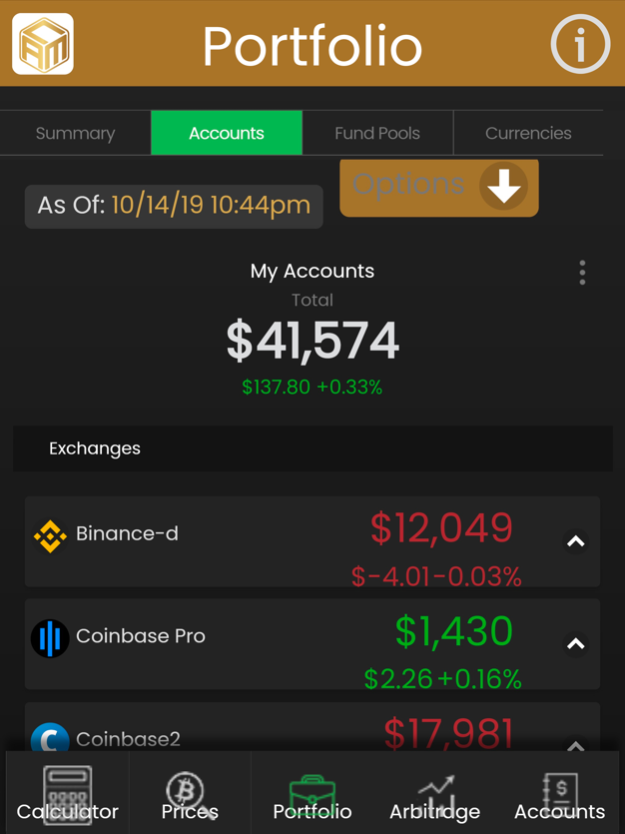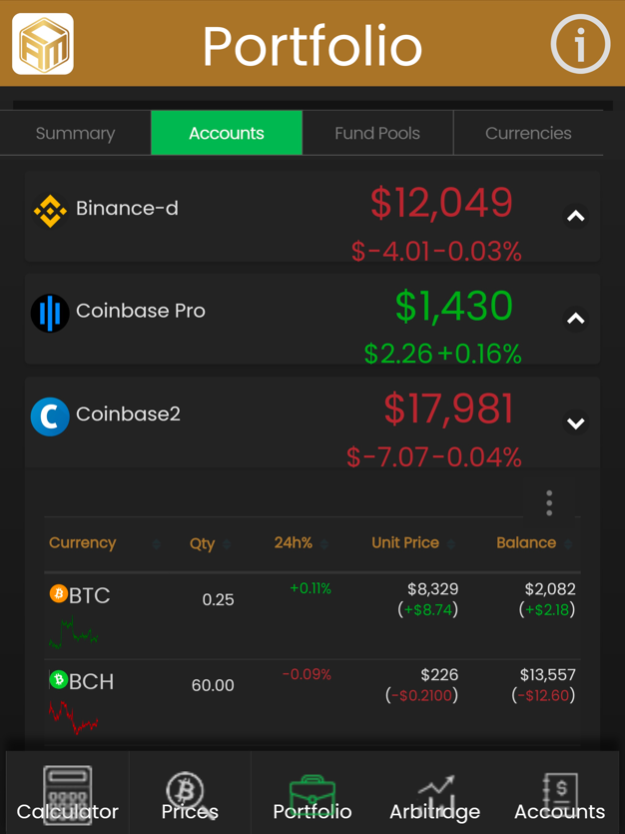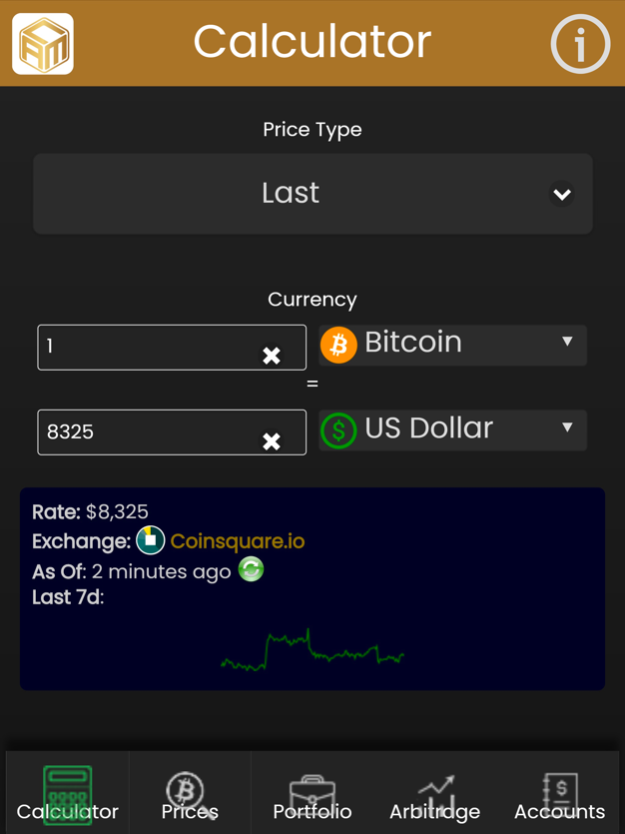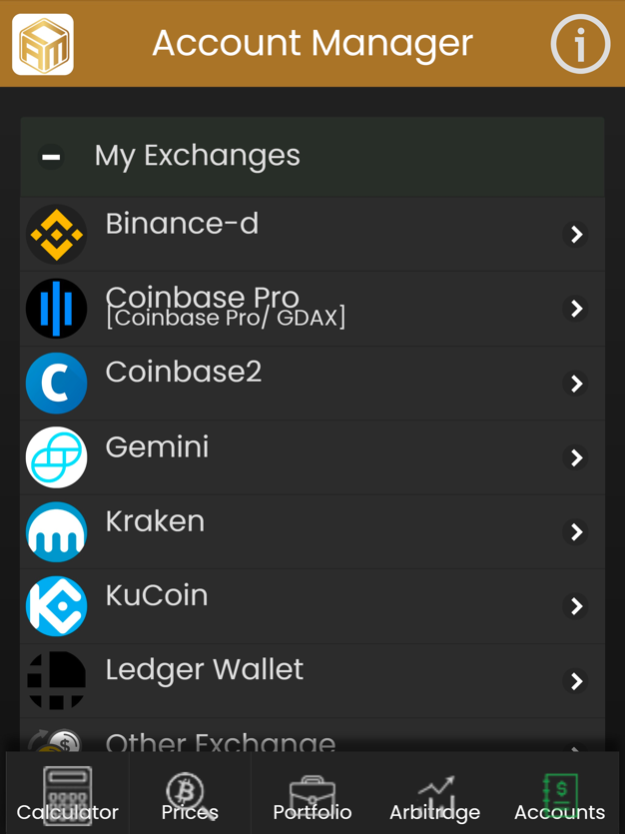Crypto Account Manager 1.5.1
Continue to app
Free Version
Publisher Description
The app you need to manage all your cryptocurrency.
Designed for the sophisticated cryptocurrency investor to rapidly provide critical information, get a better overview of your cryptocurrency positions, as well as useful tools to assist in making better decisions.
In crypto, information at the right time is key for success and higher returns.
KEY FEATURES:
> portfolio
Securely link your existing accounts/exchanges and you can get a more comprehensive view of your total holdings. Most advanced cryptocurrency traders will have an average of 4-6 accounts to gain access to a diversified cryptocurrencies, diversify their risk across multiple institutions, and improve tax situations.
Exchanges supported: Binance, Binance.us, Bitfinex, BitFlyer, Bitmex, Bitstamp, CEX, Coin Market Cap, Coinbase, Coinnest, Coinsquare.io, CryptoCompare, eToro, Exmo, gate.io, GDAX, Gemini, Korbit, Kraken, KuCoin, Mercatox, Poloniex, Robinhood
> calculator
A fast and easy way to calculate the fiat value of cryptocurrency. Dealing with exchanges, you find yourself presented with different cryptocurrency amounts from trading fees, withdrawal fees, etc. The Calculator can quickly tell you how much 0.00021 BTC is worth, so you can gain more insight on its fiat value. It can also reverse-calculate, so if you wanted to buy $10,000 worth of Ethereum, you'll know how many units it will be.
Exchanges supported: Binance, Binance.us, Bitfinex, BitFlyer, Bitmex, Bitstamp, CEX, Coin Market Cap, Coinbase, Coinnest, Coinsquare.io, CryptoCompare, eToro, Exmo, gate.io, GDAX, Gemini, Korbit, Kraken, KuCoin, Mercatox, Poloniex, Robinhood
Cryptocurrencies supported: Bitcoin, Ethereum, Litecoin, Ripple, Dash, Stellar Lumens, Zcash, BAT, and over 4000+ more
Fiat Currencies supported: USD, EUR, GBP, JPY, CNY, INR, KRW, MXN, PHP, SGD, BRL, COP, TRY
Stablecoins supported: USDC, USDT, DAI
> price search
This will allow you to search multiple exchanges to find the current prices and help you answer questions like:
- Where is the cheapest exchange to buy Litecoin?
- Which exchange can I sell my Ripple for the highest price?
Knowing this information can help increase trade ROI and you can ensure you are getting the best price, whether you're looking to buy or sell.
Exchanges supported: Binance, Binance.us, Bitfinex, BitFlyer, Bitmex, Bitstamp, CEX, Coin Market Cap, Coinbase, Coinnest, Coinsquare.io, CryptoCompare, eToro, Exmo, gate.io, GDAX, Gemini, Korbit, Kraken, KuCoin, Mercatox, Poloniex, Robinhood
Cryptocurrencies supported: Bitcoin, Ethereum, Litecoin, Ripple, Dash, Stellar Lumens, Zcash, and over 4000+ more
Fiat Currencies supported: USD, EUR, GBP, JPY, CNY, INR, KRW, MXN, PHP, SGD, BRL, COP, TRY
IN-APP PURCHASES
- Remove Ads
- Unlimited Portfolio Accounts/Exchanges (Subscription)
Additional Details on Crypto Account Manager Subscriptions:
> length of subscription: monthly and annual subscriptions available
> payment will be charged to itunes account at confirmation of purchase
> subscription automatically renews unless auto-renew is turned off at least 24-hours before the end of the current period
Jul 2, 2020
Version 1.5.1
- Updated APIs
- Minor improvements
About Crypto Account Manager
Crypto Account Manager is a free app for iOS published in the Accounting & Finance list of apps, part of Business.
The company that develops Crypto Account Manager is Piusworks LLC. The latest version released by its developer is 1.5.1.
To install Crypto Account Manager on your iOS device, just click the green Continue To App button above to start the installation process. The app is listed on our website since 2020-07-02 and was downloaded 1 times. We have already checked if the download link is safe, however for your own protection we recommend that you scan the downloaded app with your antivirus. Your antivirus may detect the Crypto Account Manager as malware if the download link is broken.
How to install Crypto Account Manager on your iOS device:
- Click on the Continue To App button on our website. This will redirect you to the App Store.
- Once the Crypto Account Manager is shown in the iTunes listing of your iOS device, you can start its download and installation. Tap on the GET button to the right of the app to start downloading it.
- If you are not logged-in the iOS appstore app, you'll be prompted for your your Apple ID and/or password.
- After Crypto Account Manager is downloaded, you'll see an INSTALL button to the right. Tap on it to start the actual installation of the iOS app.
- Once installation is finished you can tap on the OPEN button to start it. Its icon will also be added to your device home screen.